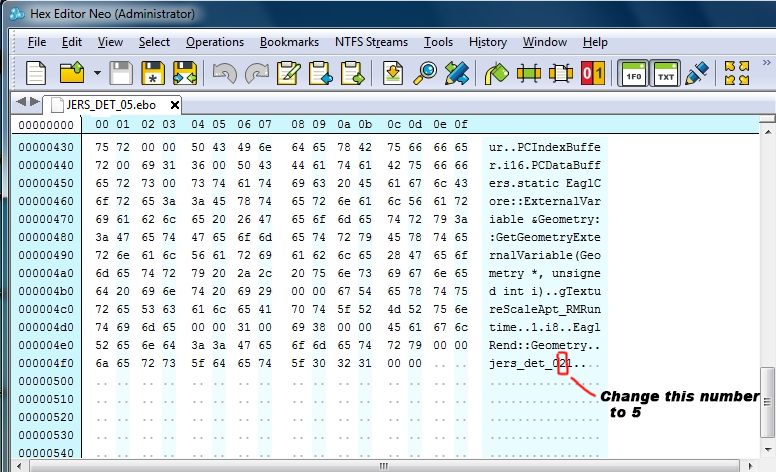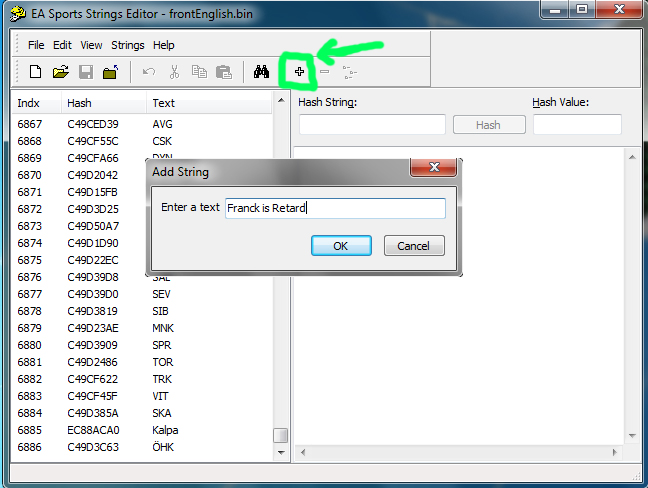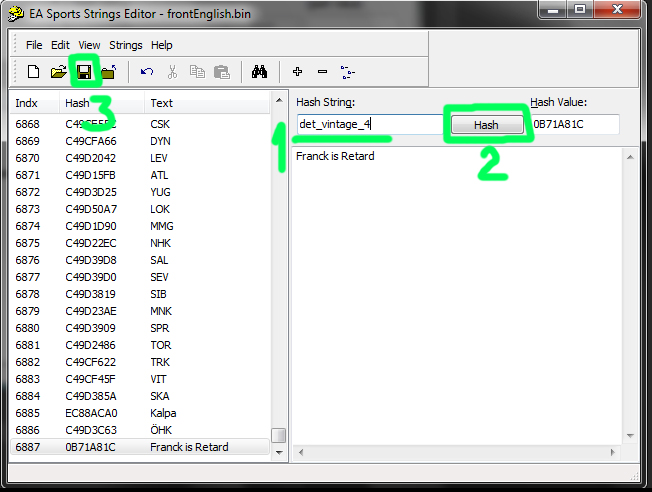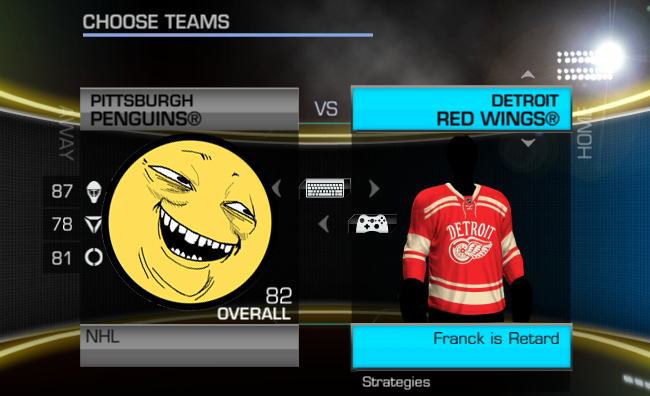Faceplace Excel for Hidden PBP including the Create Player First Names.
You will need a program that reads .xls files like MS Excel or OpenOffice.
All credited goes to Suchy_63
https://drive.google.com/open?id=0B2HAAT4ognPFc1I5ODdDdEJRNms&resourcekey=0-qo_niwHE9R6sFWIHswgdTA&authuser=dsgamby%40gmail.com&usp=drive_fs
Hexedit a jersey.big file so that you can change the torf location from one slot to another.
To Get BigGUI
https://drive.google.com/open?id=0B2HAAT4ognPFV3Z6SHFNYmJBWEE&resourcekey=0-aGSVv7MPzfA8nM4xwuO9HA&authuser=dsgamby%40gmail.com&usp=drive_fs
After renaming
Change JERS_DET_02.big to JERS_DET_05.big, then open JERS_DET_05.big in
bigGUI and change all file names there in same method. After that
export file JERS_DET_05.ebo to desktop. Open JERS_DET_05.ebo in Hex
Editor, scroll down to the end and there you see a three numbers -
change middle number 2 to 5 and save file. Now you can import file
JERS_DET_05.ebo back in JERS_DET_05.big.
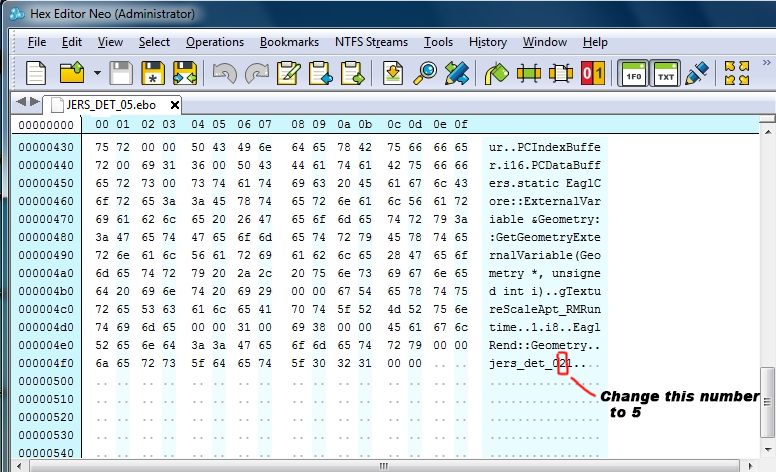
Tutorial, how to change torf name.
For example, you want to change this Detroit torf name -

Open local.viv ( it's located in your NHL09/fe folder ) in bigGUI and
export file frontEnglish.bin to desktop. Then open frontEnglish.bin in
EA Strings Editor 3.0. Now click on plus sign and in opened window
enter text - write what name of torf you want see in game and click OK
- You can get EA Strings Editor here.
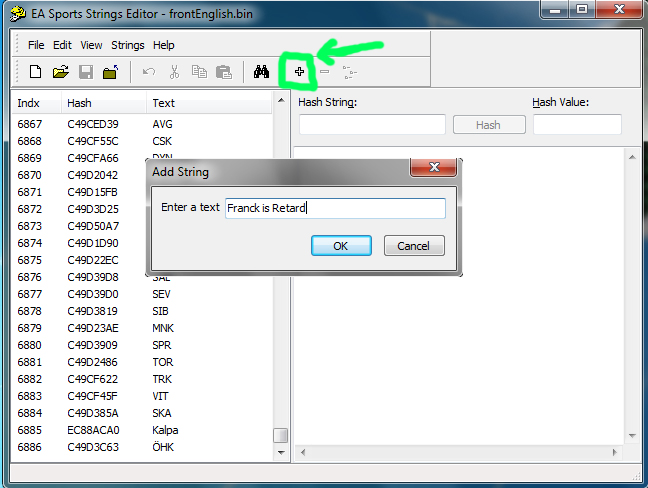
Now in Hash String window you must write that default, game generated
torf name and for this torf it's a det_vintage_4 ( you don't need write
a $ sign in front of text ), after that click on Hash button, then save
and close EA Strings Editor 3.0.
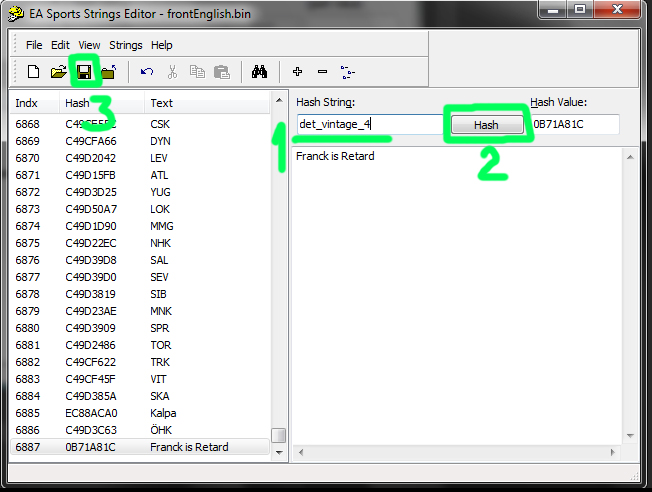
Now you need this bat file - https://drive.google.com/open?id=0B2HAAT4ognPFZ01tcEFuc1JOUlU&resourcekey=0-Ix2RIplrIUlpCf1HNtPJAg&authuser=dsgamby%40gmail.com&usp=drive_fs Thanks Tomahawk for .bat file!
Copy Strings.bat and frontEnglish.bin to your NHL09 folder and run
Strings.bat ( you don't need run BHimport, because it's imported in
Strings.bat ).
Now run game and check your torf name!
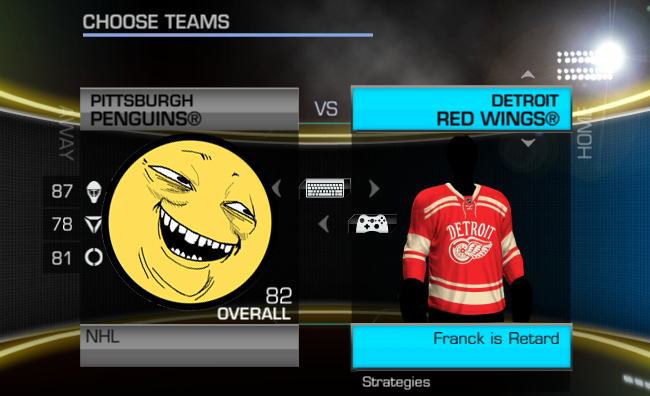
Changing the name of the team in the menus
1.Open local.viv with Biggui.
2.Export frontenglish.bin
3.Open frontenglish.bin with String Editor
4.Search for Atlanta
5.Rename them all to Winnipeg
6.Save
7.Import new frontenglish.bin to local.viv with Biggui
8.Compress frontenglish.bin
9.Rebuild
10.Place new local.viv into fe folder
11.Run BH Import
Creating a Custom Team using a downloaded Roster.
1. Starting with a clean installation, I created the custom teams I
wanted to play with, and selected art and jerseys that I wanted to
replace with my own originals.
2. I prepared my modifications. I wanted to use my own jerseys, ice,
front-end graphics (logos and torfs). These I installed manually, since
I was doing a lot of it step-by-step and wanted to check each step.
3. I created players with NHL View and exported them to a folder on my hard drive.
4. Using NHL View, I noted all of the relevent information for the
custom teams I had created, such as art number, play-by-play number,
jersey number, and so on.
5. I backed up all the files I had altered, especially the files used
by NHL View. I made sure to copy my db.viv file into a new folder, so I
could still easily open it with NHL View.
6. I installed the BvH rosters and PNHL 07(as instructed in the packs' readme files).
7. I started a dynasty in the game, replacing one team with one of the custom teams in the BvH database.
8. Again using NHL View, I changed the information for the custom team
to the information from step 4. Then I imported my players to replace
the players on the custom team.
Custom Team PBP List
From the Faceplace List
332 Albany
333 Albequerque
297 Ambri
387 Anaheim
334 Anchorage
388 Atlanta
414 Augsburg
335 Austin
256 Baltimore
336 Barrie
337 Baton Rouge
415 Berlin
298 Bern
309 Biel
338 Birmingham
339 Boise
389 Boston
340 Brampton
390 Buffalo
391 Calgary
341 Cape Breton
342 Capital City
392 Carolina
320 Ceske-Budejovicé
343 Charleston
257 Charlotte
393 Chicago
299 Chur
258 Cincinnati
259 Cleveland
394 Colorado
395 Columbus
344 Cottbus
396 Dallas
300 Davos
397 Detroit
345 Drummondville
398 Edmonton
293 Erding
291 Essen
346 Flint
399 Florida
417 Frankfurt
416 Freiburg
301 Fribourg
347 Göteborg
348 Grand Rapids
349 Halifax
418 Hamburg
260 Hamilton
419 Hannover
261 Hartford
322 Havitov
262 Helsinki
350 Hershey
263 Honolulu
264 Houston
351 Hull
265 Indianapolis
420 Ingolstadt
421 Iserlohn
352 Kamloops
353 Kansas City
323 Karlovy Vary
422 Kassel
354 Kelowna
355 Kitchener
321 Kladno
302 Kloten
356 Knoxville
424 Krefeld
357 Landshut
304 Langnau
266 Las Vegas
310 Lausanne
303 La-Chaux-de-Fond
358 Lethbridge
425 Linköping
314 Litvínov
359 London
360 Long Beach
361 Long Island
400 Los Angeles
362 Louisville
305 Lugano
426 Luleĺ
363 Madison
427 Malmö
428 Mannheim
364 Medicine Hat
267 Memphis
268 Milwaukee
269 Minneapolis
401 Minnesota
365 Mississauga
366 Moncton
402 Montréal
367 Moose Jaw
270 Moscow
271 Munchen
403 Nashville
404 New Jersey
368 New Orleans
405 New York
369 North bay
429 Nürnberg
292 Oberhausen
272 Oklahoma City
273 Orlando
370 Oshawa
371 Ottawa
372 Owen Sound
313 Pardubicé
274 Paris
373 Peterborough
407 Philadelphia
408 Phoenix
409 Pittsburgh
319 Plzen
275 Portland
276 Prague
374 Prince George
375 Providence
277 Québec City
376 Raleigh-Durham
306 Rapperswil
377 Red Deer
378 Regina
294 Riessersee
379 Rimouski
380 Rochester
296 Rosenheim
381 Rostock
382 Sacramento
278 Salt Lake City
279 San Antonio
280 San Diego
281 San Francisco
410 San José
383 Sarnia
282 Seattle
283 Spokane
384 Springfield
284 Stockholm
411 St. Louis
385 St. Paul
386 Sudbury
324 Sundsvall
285 Swift Current
325 Syracuse
412 Tampa Bay
431 Timrĺ
326 Toledo
327 Toronto
318 Trinec
286 Tri-City
287 Tucson
288 Tulsa
328 Val d'Or
329 Vancouver
289 Victoria
330 Victoriaville
316 Vítkovicé
311 Vsetín
413 Washington
295 Weisswasser
331 Windsor
290 Winnipeg
432 Wolfsburg
317 Zlín
312 Znojmo
307 Züg
308 Zürich